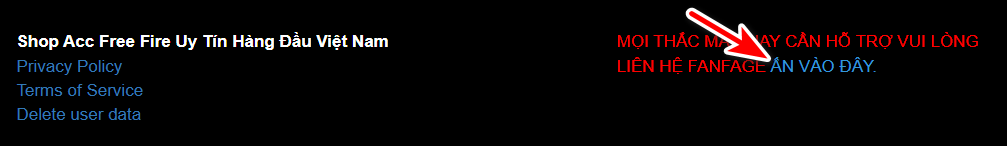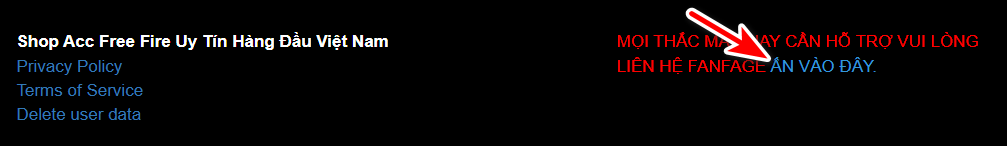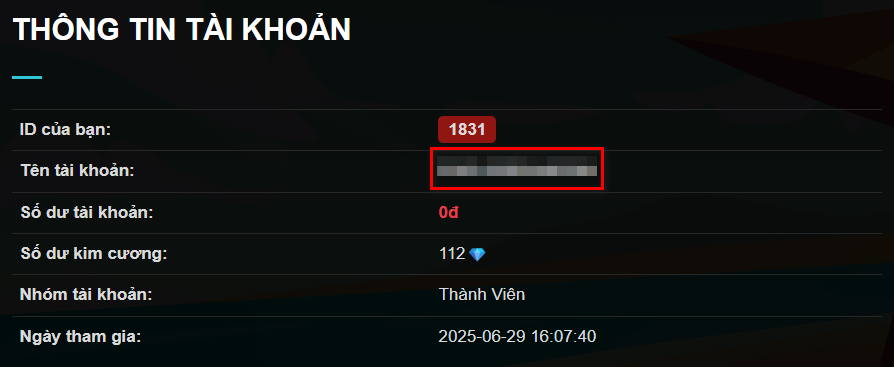Information About Our System
Our system uses 2 platforms to log in to the website:
- Account on website.
- Facebook account.
User Data Management
- For accounts on the website, we only ask users to provide LOGIN NAME and PASSWORD, and we absolutely do not collect any other information.
- For Facebook accounts, we collect information as stated in our Privacy Policy.
- You can only delete user data related to logging in with a Facebook account.
How to Delete User Data on the System:
Step 1: Access customer care at the bottom of the website of our system.
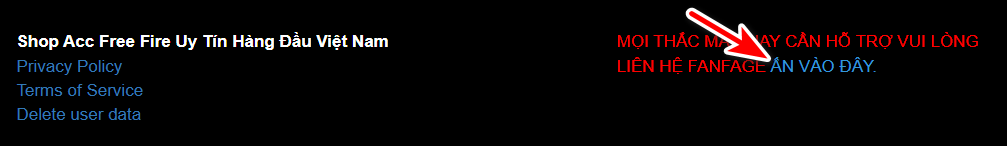
Step 2: Get the user's UID at
https://{Link to the Website in the system you are using}/profile
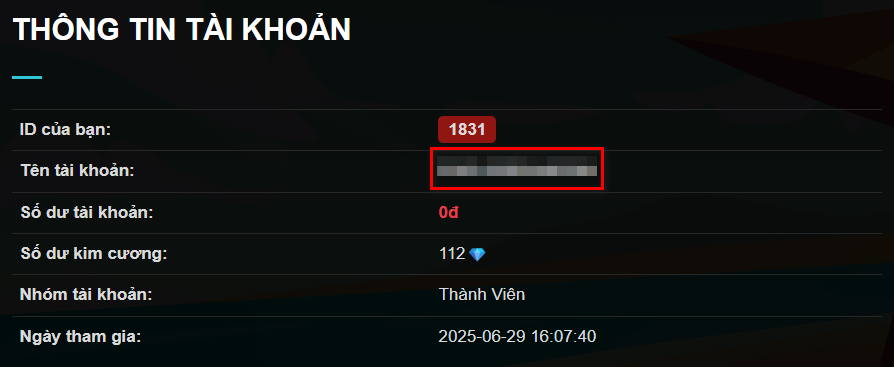
Step 3: Send a message using the syntax: DELETE USER {User UID}
Step 4: Our staff will assist you in deleting all your data.
Step 5: DONE.